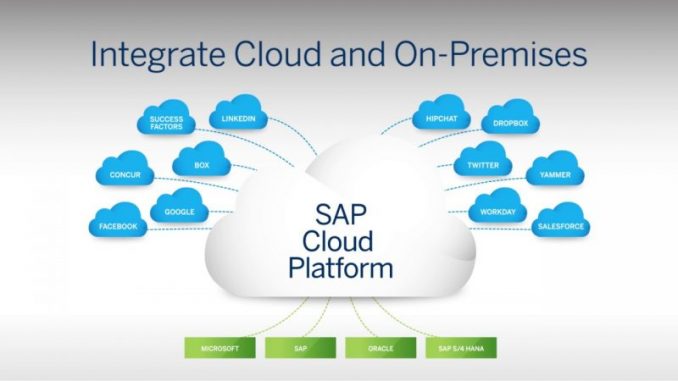
Introduction to SAP Cloud Platform Integration
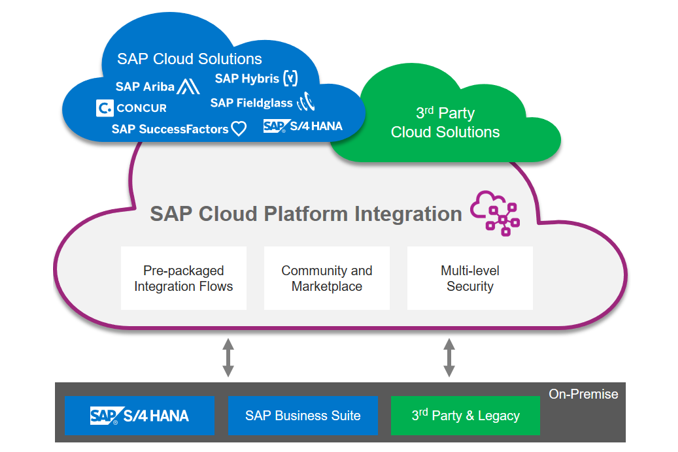
A. Overview of SAP Cloud Platform Integration
SAP Cloud Platform Integration is a cloud-based integration platform that provides businesses with the tools and capabilities to streamline their data and process integration needs. It enables the smooth flow of information across multiple systems, whether on-premises or in the cloud, allowing organizations to break down data silos and achieve a unified view of their operations.
B. Importance of Integration in Enterprise Systems
Integration plays a pivotal role in enterprise systems as it facilitates the exchange of data and processes between different applications and systems. Without proper integration, businesses may face challenges such as data inconsistency, manual data entry, and limited visibility into critical information. SAP Cloud Platform Integration addresses these issues by providing a centralized platform for seamless integration, eliminating data discrepancies and enhancing overall productivity.
C. Benefits of SAP Cloud Platform Integration
- Efficiency and Productivity: SAP Cloud Platform Integration empowers organizations to automate processes, reducing manual effort and increasing productivity. By streamlining workflows, businesses can optimize resource allocation and focus on strategic initiatives.
- Real-time Data Integration: With SAP Cloud Platform Integration, organizations can achieve real-time data synchronization, enabling timely and accurate decision-making. This ensures that the right information is available to the right people at the right time.
- Flexibility and Scalability: The platform offers flexibility in integrating various applications, whether they are SAP or non-SAP systems. Additionally, it can scale to meet growing business needs, accommodating increased data volumes and system complexity.
- Cost-effectiveness: By leveraging cloud-based integration, businesses can reduce infrastructure costs associated with traditional integration approaches. SAP Cloud Platform Integration offers a cost-effective solution that eliminates the need for extensive hardware and maintenance expenses.
In the following sections, we will delve deeper into the features, implementation, and best practices of SAP Cloud Platform Integration, providing you with a comprehensive understanding of how this solution can revolutionize your enterprise systems.
Stay tuned for Section II, where we will explore the key features and capabilities of SAP Cloud Platform Integration.
Understanding SAP Cloud Platform Integration

A. Key Features and Capabilities of SAP Cloud Platform Integration
SAP Cloud Platform Integration offers a comprehensive set of features and capabilities that enable seamless integration between various systems and applications. Some key features include:
1. Pre-built Integration Content
SAP Cloud Platform Integration provides a rich library of pre-built integration content, such as connectors, templates, and mappings, which accelerates the integration process. These pre-built components simplify the mapping of data between different systems, reducing development efforts and time to market.
2. Cloud-based Integration
Being a cloud-based solution, SAP Cloud Platform Integration offers flexibility and scalability. It allows businesses to easily connect on-premises systems with cloud-based applications, ensuring smooth data flow across hybrid landscapes. The cloud infrastructure also provides agility, enabling organizations to quickly adapt to changing business requirements.
3. Process Orchestration
With process orchestration capabilities, SAP Cloud Platform Integration enables the automation and coordination of complex business processes. It allows organizations to define and execute end-to-end integration flows, involving multiple systems and applications. This streamlines business processes, enhances efficiency, and reduces manual intervention.
B. Integration Scenarios and Use Cases
SAP Cloud Platform Integration supports a wide range of integration scenarios and use cases across industries. Some common integration scenarios include:
1. Application Integration
Organizations can integrate diverse applications, including SAP and non-SAP systems, to ensure seamless data flow and process automation. This enables real-time synchronization of data and facilitates a holistic view of business processes.
2. B2B Integration
SAP Cloud Platform Integration enables secure and efficient B2B integration by connecting businesses with their trading partners. It facilitates the exchange of electronic documents, such as purchase orders and invoices, ensuring smooth collaboration and streamlined supply chain processes.
3. IoT Integration
With the rise of the Internet of Things (IoT), SAP Cloud Platform Integration allows organizations to integrate IoT devices and sensors with their enterprise systems. This enables the collection and analysis of real-time data from connected devices, empowering businesses to make data-driven decisions and optimize operations.
C. Comparison with Other Integration Solutions
While there are various integration solutions available in the market, SAP Cloud Platform Integration stands out with its unique features and capabilities. When compared to traditional on-premises integration solutions or point-to-point integration approaches, SAP Cloud Platform Integration offers several advantages, including:
1. Scalability and Flexibility
The cloud-based nature of SAP Cloud Platform Integration allows organizations to scale their integration capabilities based on their evolving business needs. It provides the flexibility to connect diverse systems and applications, adapting to the dynamic requirements of a digital business landscape.
2. Rapid Time to Value
The pre-built integration content and templates offered by SAP Cloud Platform Integration significantly reduce the time and effort required for integration development. This results in accelerated time to value, allowing businesses to quickly implement and leverage integration capabilities.
3. Lower Total Cost of Ownership
By leveraging a cloud-based integration platform, organizations can minimize infrastructure costs and eliminate the need for extensive hardware investments. SAP Cloud Platform Integration offers a cost-effective approach, reducing the total cost of ownership compared to traditional integration solutions.
Stay tuned for Section III, where we will explore how to get started with SAP Cloud Platform Integration and its system requirements.
Getting Started with SAP Cloud Platform Integration

A. System Requirements and Prerequisites
Before diving into SAP Cloud Platform Integration, it’s essential to ensure that your system meets the necessary requirements. The platform supports various deployment options, including on-premises and cloud-based environments. Ensure that your infrastructure, such as servers, databases, and network configurations, aligns with the specified system requirements.
Additionally, it’s important to have a solid understanding of the prerequisites for successful integration. This may involve having the necessary middleware, adapters, and connectors installed, as well as ensuring compatibility with the target systems you intend to integrate. By fulfilling these requirements, you can lay a strong foundation for a smooth integration process.
B. Setting up and Configuring the Integration Environment
Setting up the integration environment is a crucial step in leveraging SAP Cloud Platform Integration effectively. This involves creating integration scenarios, defining integration flows, and configuring adapters and connections. The platform provides a user-friendly interface that simplifies the setup process, allowing users to drag and drop components to design integration flows visually.
During the configuration phase, it’s important to map out the data transformations that need to occur between different systems. This may involve mapping fields, applying business rules, or performing data enrichment. SAP Cloud Platform Integration offers various mapping tools and functions to facilitate this process, ensuring that data is accurately transformed and shared across systems.
C. Accessing and Navigating the Integration Platform
Once the setup and configuration are complete, it’s time to access and navigate the SAP Cloud Platform Integration platform. The platform provides a web-based interface that allows users to access integration artifacts, monitor integration flows, and troubleshoot any issues that may arise.
Through the platform’s intuitive dashboard, users can gain insights into the status of integration flows, monitor message processing, and track performance metrics. This real-time visibility enables organizations to proactively address any bottlenecks or errors in the integration process, ensuring smooth and uninterrupted data flow.
In the next section, we will explore how to implement integration in SAP Cloud Platform Integration, covering the design of integration flows, data mapping, and monitoring techniques. Stay tuned for Section IV as we dive deeper into the implementation process.
How to Implement Integration in SAP Cloud Platform

A. Designing Integration Flows and Interfaces
Designing integration flows and interfaces is a crucial step in implementing integration within SAP Cloud Platform. This involves defining the sequence of actions and data transformations required to connect different systems and applications. By leveraging the intuitive graphical interface provided by SAP Cloud Platform Integration, you can easily create integration flows that orchestrate the movement of data between systems.
To design effective integration flows, consider the following:
- Identify Integration Requirements: Understand the specific integration requirements of your organization, such as the systems involved, the data to be exchanged, and the desired outcomes.
- Define Data Mapping: Map the data structures and formats between the source and target systems. This ensures that data is properly transformed and aligned to meet the needs of the receiving system.
- Configure Message Processing: Determine how messages will be processed within the integration flow. This includes defining the routing logic, applying filters, and implementing error handling mechanisms.
B. Mapping and Transforming Data
Data mapping and transformation are critical aspects of integration in SAP Cloud Platform. As data moves between different systems, it often needs to be transformed to match the requirements of the receiving system. SAP Cloud Platform Integration provides a powerful mapping editor that allows you to define complex mappings and transformations without the need for custom coding.
Consider the following when mapping and transforming data:
- Source and Target Data Structures: Understand the structure and format of the data in the source and target systems. This knowledge will help you define the mapping rules accurately.
- Data Conversion: Transform data types, formats, and values to ensure compatibility between systems. This may include converting date formats, numeric values, or unit conversions.
- Conditional Transformations: Implement conditional logic to handle different scenarios and edge cases. This allows you to customize the data transformation based on specific conditions defined in the integration flow.
C. Configuring Adapters and Connections
Configuring adapters and connections is essential to establish communication between SAP Cloud Platform Integration and the systems it integrates. Adapters act as connectors that enable communication with various systems, including SAP and non-SAP applications. SAP Cloud Platform Integration supports a wide range of adapters, such as HTTP, SOAP, OData, and more.
Here are the key steps to configure adapters and connections:
- Adapter Selection: Choose the appropriate adapter based on the system you want to integrate. Consider factors such as supported protocols, authentication mechanisms, and data formats.
- Connection Setup: Configure the connection parameters, including endpoints, credentials, and security settings. This ensures secure and reliable communication between SAP Cloud Platform Integration and the target system.
- Endpoint Configuration: Define the specific endpoints or URLs for the source and target systems within the integration flow. This allows data to flow seamlessly between the connected systems.
D. Monitoring and Troubleshooting Integration Processes
Monitoring and troubleshooting integration processes are vital to ensure the smooth functioning of your integrated systems. SAP Cloud Platform Integration provides comprehensive monitoring capabilities that allow you to track the performance, status, and errors of your integration flows.
Consider the following practices for effective monitoring and troubleshooting:
- Real-time Monitoring: Monitor the execution of integration flows in real-time to identify any issues or bottlenecks. This helps you proactively address any potential problems and ensure the timely delivery of data.
- Error Handling: Implement robust error handling mechanisms within your integration flows. This includes defining error handling strategies, such as retries, alerts, and notifications, to mitigate any failures and ensure the reliability of data transmission.
- Logging and Analytics: Leverage the logging and analytics features provided by SAP Cloud Platform Integration to gain insights into the performance and behavior of your integration processes. This helps you identify patterns, optimize performance, and make informed decisions to enhance your integration landscape.
By following these implementation steps and best practices, you can successfully integrate your systems using SAP Cloud Platform Integration. In the next section, we will explore the best practices for SAP Cloud Platform Integration to ensure security, performance, and scalability.
Best Practices for SAP Cloud Platform Integration
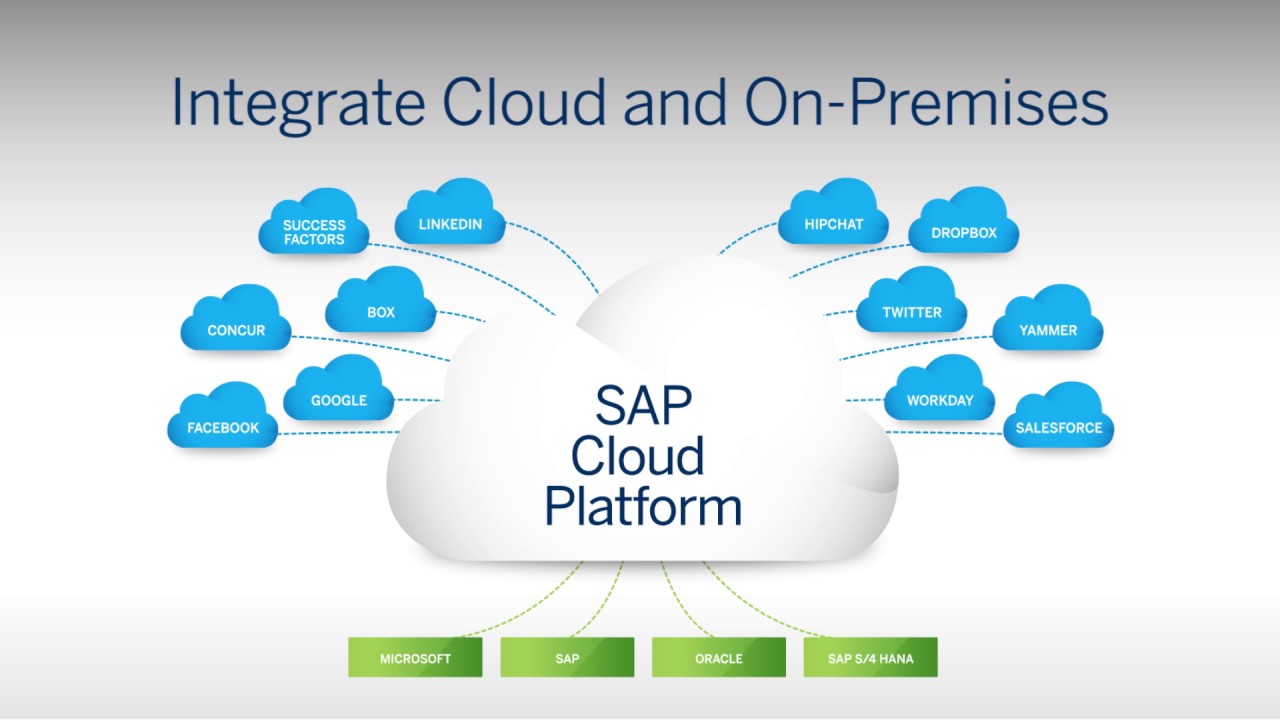
A. Security and Data Protection Measures
When it comes to integrating systems and sharing sensitive data, security should be a top priority. SAP Cloud Platform Integration offers robust security features to safeguard your information. Implementing best practices such as role-based access control (RBAC), data encryption, and secure communication protocols can further enhance the security of your integration environment. Regular security audits and updates also help ensure that your system remains protected against evolving threats.
B. Performance Optimization Techniques
To maximize the efficiency of your integration processes, it is essential to optimize performance. Start by analyzing and understanding the data flow and processing requirements of your integration scenarios. Consider using techniques such as caching, message compression, and asynchronous processing to reduce latency and enhance overall performance. Additionally, monitoring and fine-tuning the performance of your integration flows can help identify bottlenecks and optimize resource allocation.
C. Error Handling and Exception Management
In any integration environment, errors and exceptions are inevitable. It is crucial to implement effective error handling and exception management practices to ensure smooth operation. SAP Cloud Platform Integration provides various error handling mechanisms, including error routing, retries, and error logging. By configuring proper error handling strategies and implementing notifications and alerts, you can proactively address and resolve integration errors, minimizing the impact on your business processes.
D. Scalability and Extensibility Considerations

As your business grows, your integration needs may evolve as well. SAP Cloud Platform Integration offers scalability and extensibility options to accommodate changing requirements. It is crucial to design your integration flows with scalability in mind, ensuring that they can handle increased data volumes and system complexity. Additionally, leveraging extensibility features such as custom adapters, APIs, and connectors can provide flexibility to integrate with new applications and technologies in the future.
By following these best practices, you can enhance the security, performance, and flexibility of your SAP Cloud Platform Integration environment. Implementing these guidelines will enable you to create a robust and efficient integration landscape that supports your organization’s growth and digital transformation initiatives.
Stay tuned for Section VI, where we will explore the future trends and developments in SAP Cloud Platform Integration.
